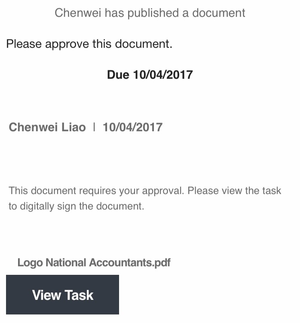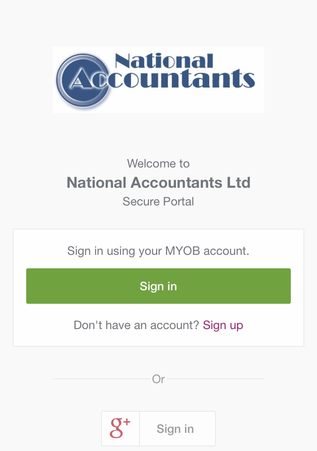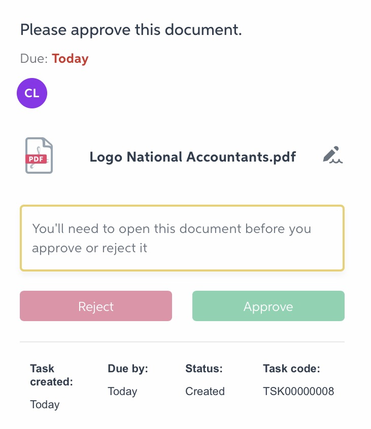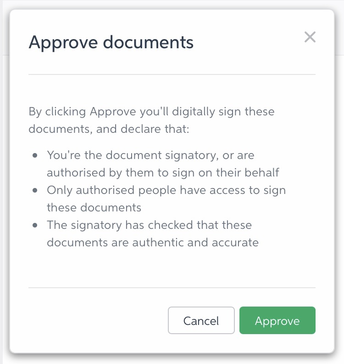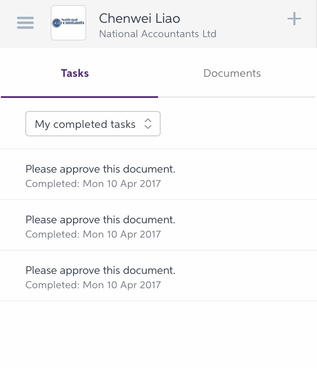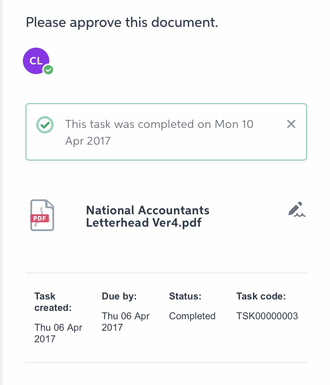What is MYOB Portal?
|
MYOB Portal gives you the opportunity to share documents and request information from your accountants much, much quicker than via traditional communication methods. That’s because you can receive the documents straight from Accountants Office or Accountants Enterprise via your email, and you will get an instant alert on your smartphone. No longer do you need to spend time on physically transporting documents.
|
|
Click the button to sign up for a portal
|
How to receive and sign a document from your accountant?
1. Once you have been set up as a portal, you will get an invitation email through your phone or your computer from MYOB, then sign in to your portal. You can choose the mail address you would like to use and create your password, then your MYOB Portal account has been created and you can receive the documents from your accountants now.
2. All the documents will be sent to you via emails. Click View Task to sign in your portal and see your documents.
1. Once you have been set up as a portal, you will get an invitation email through your phone or your computer from MYOB, then sign in to your portal. You can choose the mail address you would like to use and create your password, then your MYOB Portal account has been created and you can receive the documents from your accountants now.
2. All the documents will be sent to you via emails. Click View Task to sign in your portal and see your documents.
3. When you sign into your portal account, click the document to open it, then you can choose to Approve or Reject the task.
4. Click Approve button if you approve the document.
5. Go to the left side, Tasks, choose My completed tasks, then you can see your task is completed.